
We tested it with the Pura 70 Ultra
Huawei devices are known for their quality and performance. However, the absence of Google services can be a real headache for users. We will take a look at the case of the Huawei Pura 70 and present the different options for installing applications and games.

Huawei Pura 70 Ultra, like other devices of the brand, is deprived of Google services due to restrictions imposed on Huawei. This leads to challenges, especially regarding application installation and security. However, it would be a shame to refuse these devices. We have explored the different solutions available to get the most out of this smartphone.
Challenges of not having Google services
What changes? The absence of Google services makes it difficult to find apps and games, as the majority of this content is concentrated in the Play Store. There are more than 3 million apps available on the Play Store.
In addition, there are also questions about safety when looking for alternatives. You have to be more vigilant, especially with less traditional methods of installing applications. Personally, I rarely use this method, because I'm not comfortable with the risks involved.
Install APK
Installing apps via APK (Android package) files is a popular but risky method. It involves downloading APK files from various sources on the web.
However, not all sources are reliable. It is necessary to ensure that the APK file comes from the publisher's official website to avoid malware. Although this method is convenient, it exposes the device to major security threats. So caution is required.
Petal search
Petal Search, pre-installed on the Huawei Pura 70, provides a convenient solution for finding APK files. Allows searching for apps across multiple sources, including APK. However, this method is not without risks.
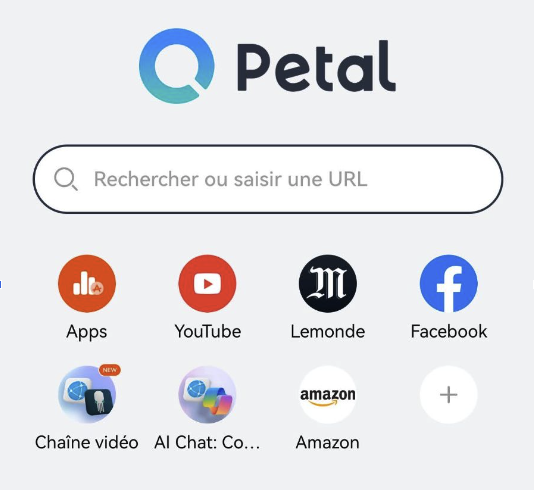
Diversity of sources can include less secure sites, which increases the chances of installing compromised applications. Despite these limitations, Petal Search remains a viable option for those looking for a variety of applications.
Huawei App Gallery
Huawei AppGallery is Huawei's official app download store. It offers a wide range of applications, often provided directly by publishers.
This method is safer than the previous two methods, because the apps are verified by Huawei before being published. However, not all apps are available in AppGallery, and some apps may not be up to date.
G-Box
GBox stands out as an innovative solution to install Google services on the Huawei Pura 70. Available directly from AppGallery, GBox uses a virtual environment to allow the installation and use of Google apps. There are other similar applications, such as LighthouseBased on MicrogAll of these solutions use containers to run applications.

This method consumes a little more power, but provides a smooth and uninterrupted user experience. Apps run smoothly, and notifications and sync stay active. This makes GBox a simple choice for those who rely on Google services.
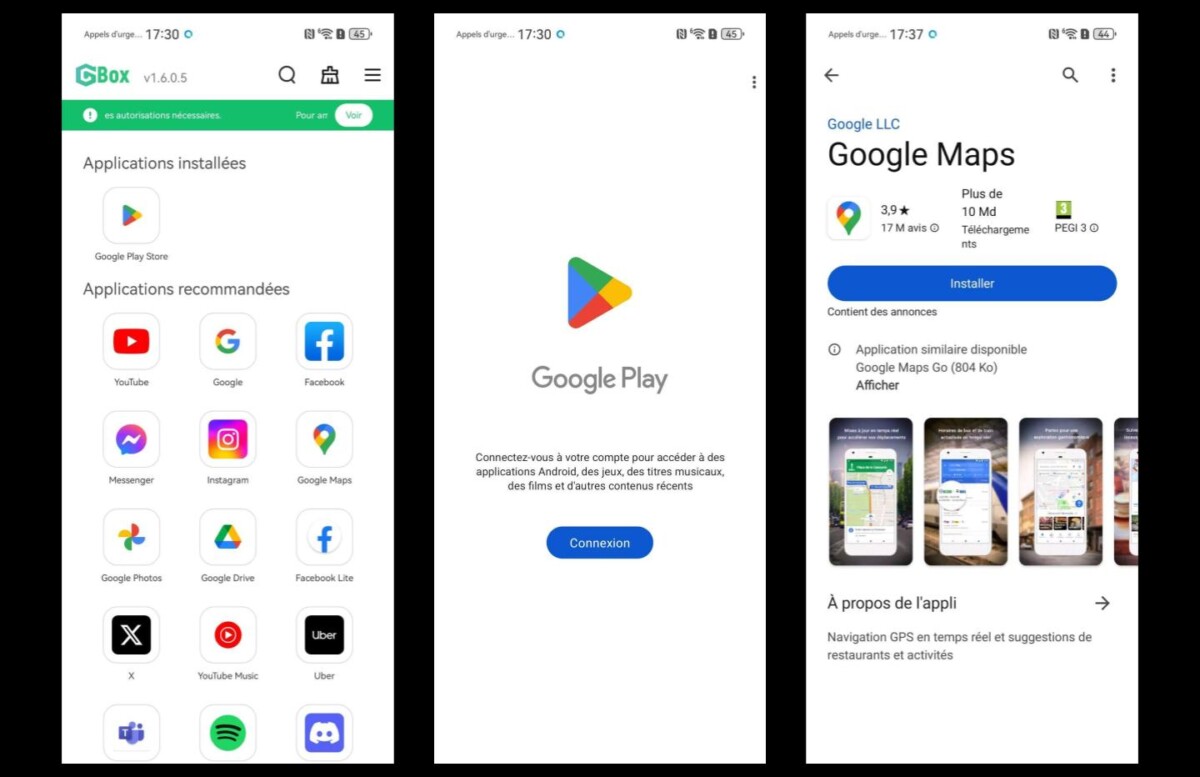
Be careful, however, the operation of GBox remains quite mysterious, and we do not recommend using this method to install sensitive applications such as banking applications.
Aurora Store
Aurora Store It is an open source alternative to accessing apps from the Google Play Store. This unofficial client allows you to download applications Directly from the Play Store While avoiding trackers and with the possibility of incognito mode.

Unlike other methods, Aurora Store stands out for its open source project and commitment to transparency and security. This is an ideal option for those looking for a more secure user experience without Google services. We were able to test it, and it is very effective, and there is also update management.
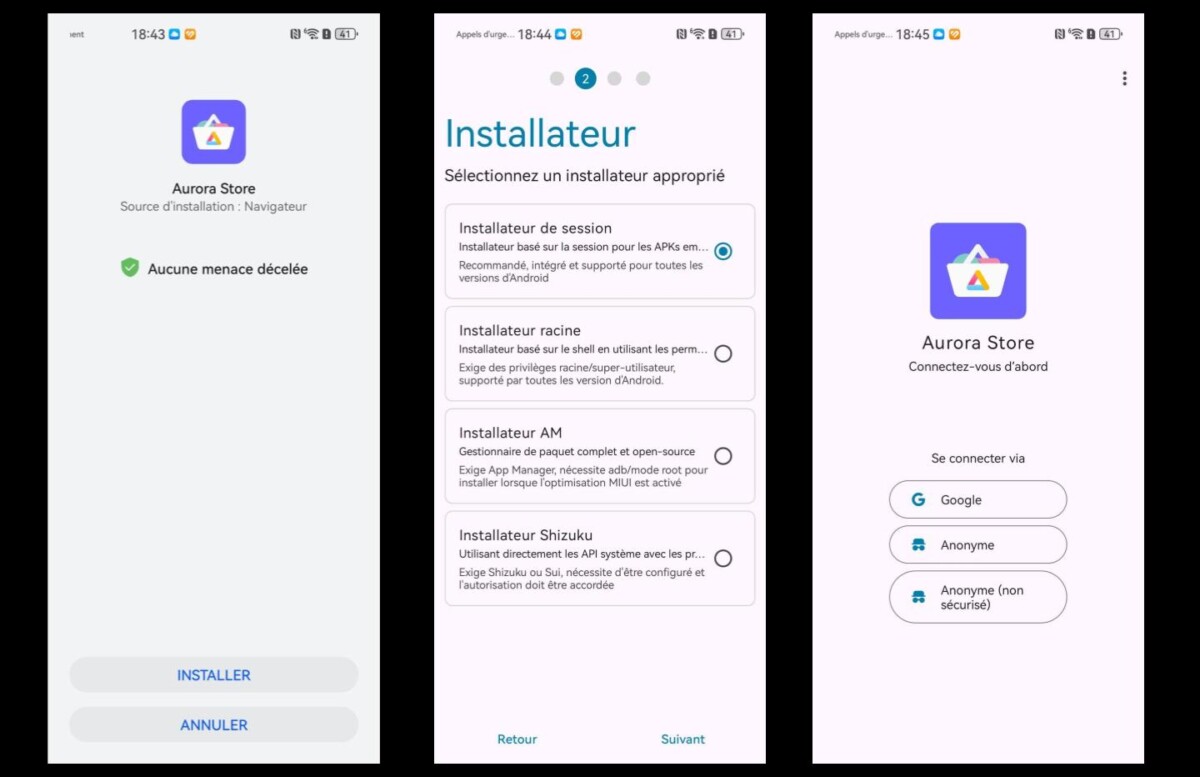
However, Aurora Store remains a relatively technical solution, especially during installation with the installer of choice. What we really appreciate is the anonymous mode.

Multiple alternatives
In addition to the solutions mentioned, there are a host of other alternative app stores for Huawei users. Among them, Amazon AppStore, Tencent Appstore, QuooApp, and TapTap offer a variety of options. These platforms can provide popular apps and games, although security and reliability vary.
The absence of Google services is a drawback, but not inevitable
The absence of Google services on Huawei devices can be a drawback. But this is not inevitable, there are solutions to overcome this problem and use your device normally.
Alternatives like APK Installation, Petal Search, AppGallery, GBox and the all-new Aurora Store method provide solutions. However, as you will understand, increased vigilance is necessary to keep the device and especially your data safe.

“Incurable web evangelist. Hipster-friendly gamer. Award-winning entrepreneur. Falls down a lot.”
