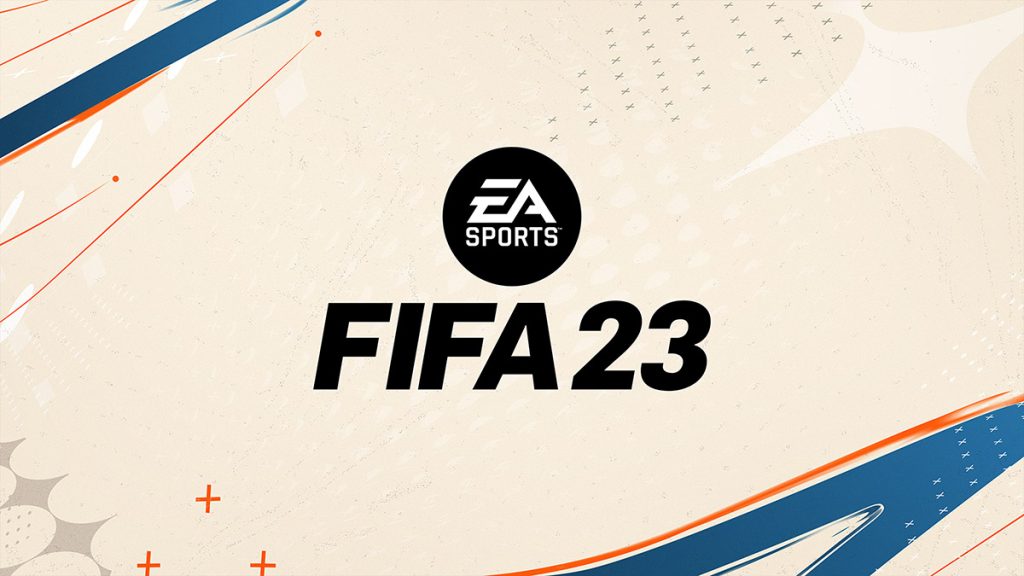
Solution to EA Anti Cheat Bug on FIFA 23 for PC
While the PC version of EA Play Prof FIFA 23 Starting Monday, September 26th at 4pm, many players are experiencing an error related to EA Anti Cheat, preventing them from starting the game. Here’s our solution.
Modernization : This solution works for the old (orange) version of Origin. The news may have another issue related specifically to the subscription issue.
Solution to EA Anti Cheat Bug on FIFA 23 for PC
When FIFA 23 launches, Origin Anti-Cheat runs and the latter blocks your game, then an error message appears.

The solution is relatively simple. First, restart your computer. Origin should not run automatically when you turn on the computer, otherwise the solution will not work (disable this option in the Origin settings). Once your computer restarts, click on the Origin icon in the desktop (or at its location in your folders, Program Files > Origin) and with right-click open the submenu to find ” Run as administrator “.
Then run Origin, Windows will ask you for confirmation to start in administrator mode. Validate and Origin will launch as usual. There, start FIFA 23, the error message should be gone.
Note that the first launch will be quite long, with a loading period and a black screen of over 30 seconds (or more with a somewhat old computer).
The solution in a nutshell:
- Restart the game
- Click the Origin icon (or the Origin.exe file in the folder)
- Activate launch in administrator mode (” Run as administrator “)
- Run Origin and accept Windows Administrator Mode
- Start FIFA 23, the first launch will be long
Note that it’s important to update Origin as well as your graphics drivers, as the game has become more demanding than last year.
Reinstall anti-cheat software
Another solution is to uninstall and reinstall EA’s anti-cheat software. For this, you need to follow the following technique.
- Go to the FIFA 23 installation folder (Program Files > Origin)
- Open the folder _Installer
- There, open the EAAntiCheat folder
- Run EAAntiCheat to uninstall and then reinstall the program
- Restart your computer and start Origin in administrator mode
FIFA 23 Secure Boot Problem
This issue is based on the Windows 11 version. To correct it, you will have to restart your computer and go to your computer’s Bios menu.
Follow method:
- Go to BIOS (when computer boots)
- Go to the “Advanced” section of the BIOS or the “Boot” section depending on your motherboard
- Click on the “Configure Windows” option.
- Check that the “BIOS UEFI / CSM Mode” section has selected the parameter “UEFI”
- Then select “Secure Boot”
- Click on Safe Boot Mode and select Custom. Be careful if a warning about security codes appears, click Yes
- Head to “Register all factory default keys” to create secure boot keys
- Finally, click on Secure Boot and choose Enabled
This should allow you to launch FIFA 23. Be careful, however, the game error mentioned above may occur, it will be enough to carry out the first solution.
Persistent bugs and errors
If the solution does not work, then it is possible that the problem is with one of your software. Try disabling your antivirus, creating an exception for FIFA 23 or even disabling as many programs as possible.
Without it, only EA will be able to fix the problem by patching.
So much for our solution of EA Anti Cheat bug so that we can run EA Play Pro PC version from FIFA 23. Feel free to consult Our FIFA portal To discover all DCE solutions as well as investment tips, create your junior team, as well as follow the news and TOTW of the game.

“Incurable web evangelist. Hipster-friendly gamer. Award-winning entrepreneur. Falls down a lot.”
