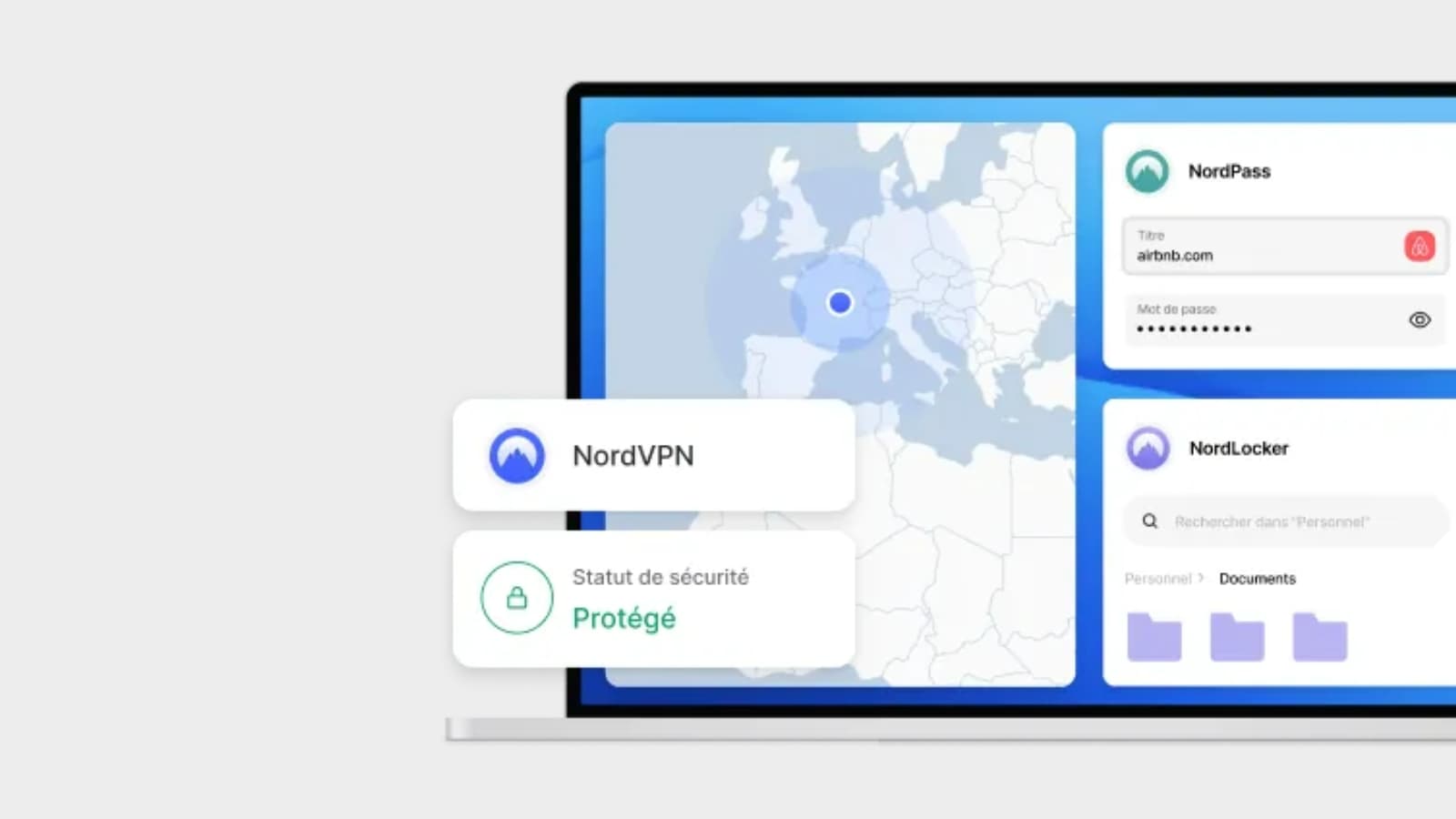
Where to download NordVPN for your PC, Mac, iPhone, or Android smartphone
To take advantage of protection at home and on the go, it's best to subscribe to a VPN provider that offers comprehensive coverage across platforms. That's the case with NordVPN, and here's how to take advantage of it on all your devices.
NordVPN is one of the most successful VPNs, striking a fair balance between developing its functionality and developing cross-platform coverage. In order to meet a very wide range of needs and requirements, the company takes into account the diversity of its subscribers, whether they primarily use their computers, their mobile phones, or whether they seek to secure their other connected devices.
Today, NordVPN distributes about a dozen applications, and provides Internet users with a series of tools to help them configure the service on all devices that are not compatible with the native VPN client.
What devices is NordVPN available on?
In a very classic way NordVPN is available for all operating systems Desktop (Windows, macOS, Linux) and mobile (Android, iOS). These platforms support VPN clients, all you have to do is download the software or app that is compatible with the device and operating system you want to protect.
In cases where you cannot install NordVPN on your computer, or to spare a weak internet connection, you can opt for the NordVPN browser extension, available on Chrome, Firefox, Edge and, in general, all browsers built on Chromium (Brave, Opera, Vivaldi, etc.). ).
NordVPN isn't forgetting connected TV owners either. Android TV and Firestick apps have been around for a few years now. With the release of tvOS 17 and native support for VPNs, the provider now offers an app for Apple TV.
Finally, if it is not yet possible to install a VPN on your connected gaming console (Xbox, PlayStation), NordVPN ports several technologies and tools developed in-house so that gamers can take advantage of the security and certain features of its service.
Where to download NordVPN?
Depending on the devices to be protected and available clients, there are several ways to download NordVPN.
On PC and Mac, you can choose Go to the official website. You can also log in to your online user account and go to the Downloads section to retrieve the latest version of the software you need. For your information, NordVPN is also available in the Mac App Store, if you prefer to browse Apple's channels to install your apps on macOS. Likewise, some websites specializing in new technologies, such as Clubic, 01net or Frandroid, have their own download database, and distribute NordVPN for PC and Mac.
On your smartphone, go to the official stores associated with your mobile operating system. On Android, go to the Google Play Store. On iOS, NordVPN is also listed directly in the Apple App Store. If you're having trouble finding NordVPN apps on one or more of these platforms, go to your Nord account, Downloads section, and select your operating system to be redirected to the official Google and Apple stores.
Note: Although installing an app from an external file on iPhone is complicated, the process is much simpler on Android. However, it is highly recommended not to install APK (Android application file) on your smartphone, as this exposes you to malware and does not benefit from the automatic security updates offered by Google Play Store.
Unfortunately, there's no native support for VPNs on Xbox and PlayStation yet. However, you can solve the problem by installing NordVPN on your computer and then connecting your console to your Mac or PC. You can also configure NordVPN on your router using the tutorials available on the provider's website, which will provide VPN protection for all devices on your home network.
How to use NordVPN once the software is installed?
Once you install NordVPN on your computer or mobile phone, launch the client or open the application, and log in to your user account. If you have not yet subscribed to the service, you can do so directly from the service login page.
From the home screen, select the “Instant Connect” button to enjoy instant VPN protection, or select a specific country manually, and go!
Prices are provided for information purposes only and are subject to change. The BFMTV editorial staff was not involved in the production of this content. BFMTV may receive compensation when one of our readers makes a purchase through the links embedded in this article.
Most read

“Incurable web evangelist. Hipster-friendly gamer. Award-winning entrepreneur. Falls down a lot.”
