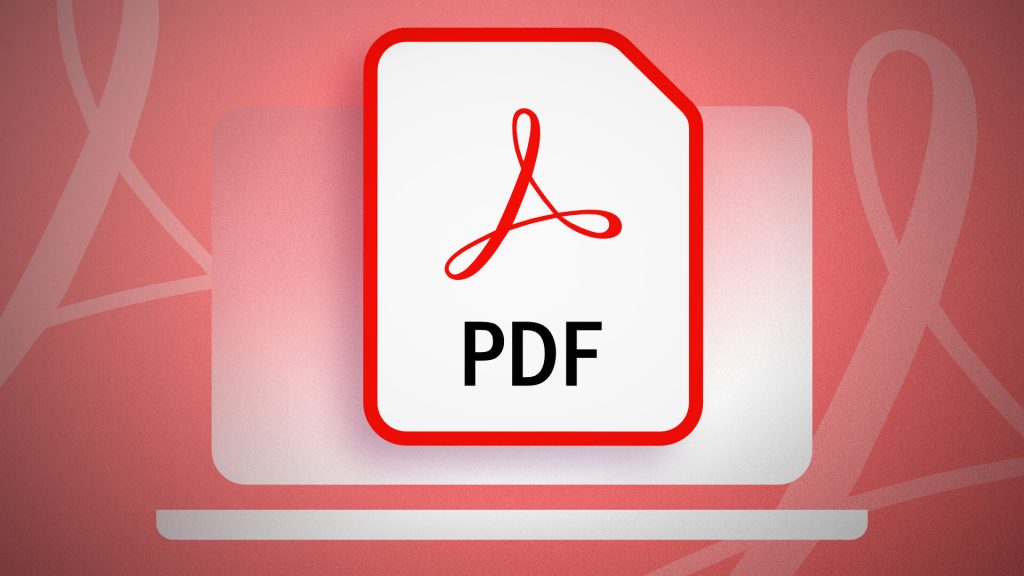
How to Edit PDF File for Free
Editing a PDF is not easy, let alone for free. Anyone who has tried it will surely encounter the rigors of a read-only format. There are tricks to easily bypass this restriction and edit PDF without software.
Using PDF formats in theory allows you to create text files that cannot be modified later. However, if you receive a PDF document and want to change something in it, it is entirely possible. Here are some helpful tips.
How do you write on a PDF using online tools?
The easiest and most convenient way to edit a PDF file easily and quickly is to use one of the many services available online. We recommend IlovePDFBecause it’s completely free. To edit your PDF file, here are the steps to follow:
- Visit the site ilovepdf.com ;
- Choose “Edit PDF”;

- Choose a PDF file to edit;
- After that, you should see your document appear with a full set of tools;
- Add text by clicking Text;
- You can also erase an area by clicking on “Erase”, or even highlight, annotate, etc. ;
- Once done, click Save As at the top right and then Save.
Edit a PDF document for free with Word
You can also convert a PDF file to an editable text format, such as a Word document, and then turn it back into the PDF file again. Very simple process. If you are using the Windows operating system, the Office suite will greatly facilitate your task. Otherwise, IlovePDF can still help you. Here are the steps to follow:
- Start by converting a PDF document to a Word file (you can do it on IlovePDF);

- Open the converted file directly in Word;
- text editing;
- Add items or remove items as you wish.


“Incurable web evangelist. Hipster-friendly gamer. Award-winning entrepreneur. Falls down a lot.”
