
How much RAM for a gaming PC in 2024? 16 vs 32 vs 64 GB tested in 30 games
GV Tech News How much RAM for a gaming PC in 2024? 16 vs 32 vs 64 GB tested in 30 games
The question has become more important these days. What configuration should you choose for your RAM? Is 64GB of RAM too much? Or not enough? We will try to answer this question.
Random Access Memory (RAM), or random access memory, is a type of memory storage used in information technology to temporarily store data. In your laptop or desktop computer, this is specifically used for your programs to temporarily store data.
In the context of video games, at first glance, we can say that the amount of RAM is secondary information and that it would be better to pay attention to your graphics card and the amount of video memory (VRAM) it has.
However, it is not.
RAM is very important as part of the overall consideration of a gaming computer.
The Importance of RAM for PC Gaming in 2024
Playing on PC is not playing on console. This may seem like opening an open door, but the logic is not the same.
Consoles like the Nintendo Switch, PS5 or Xbox Series are designed to perform in the best possible way for gaming.
Although we find components similar to computers, their construction, both in terms of software and hardware, is designed in such a way that all games launched on them work in the best possible way.
In the context of a PC, it's not the same. Your computer won't completely stop background tasks the moment you launch the game, and here you have to be careful about the configuration you choose.
In fact, on Windows, you can see through the Task Manager that there are many things running in the background. All you have to do is leave Chrome, Firefox, Deezer, Spotify or any other application running, and your RAM will quickly fill up.
This is the whole problem with choosing RAM.
Because you should have no illusions, because your game will require RAM to run. And if you don’t have enough to run both background tasks (let’s say you’ve turned off all applications) and your game, your computer will choose to prioritize background tasks, which are more important.
So, how many GB of RAM do you need to play properly?
This is the question on everyone's tongue. In 2024, how much RAM do you need to play smoothly and properly?
It was our colleagues at Techspot who took on the task of comparing different games out there and how much RAM they require.
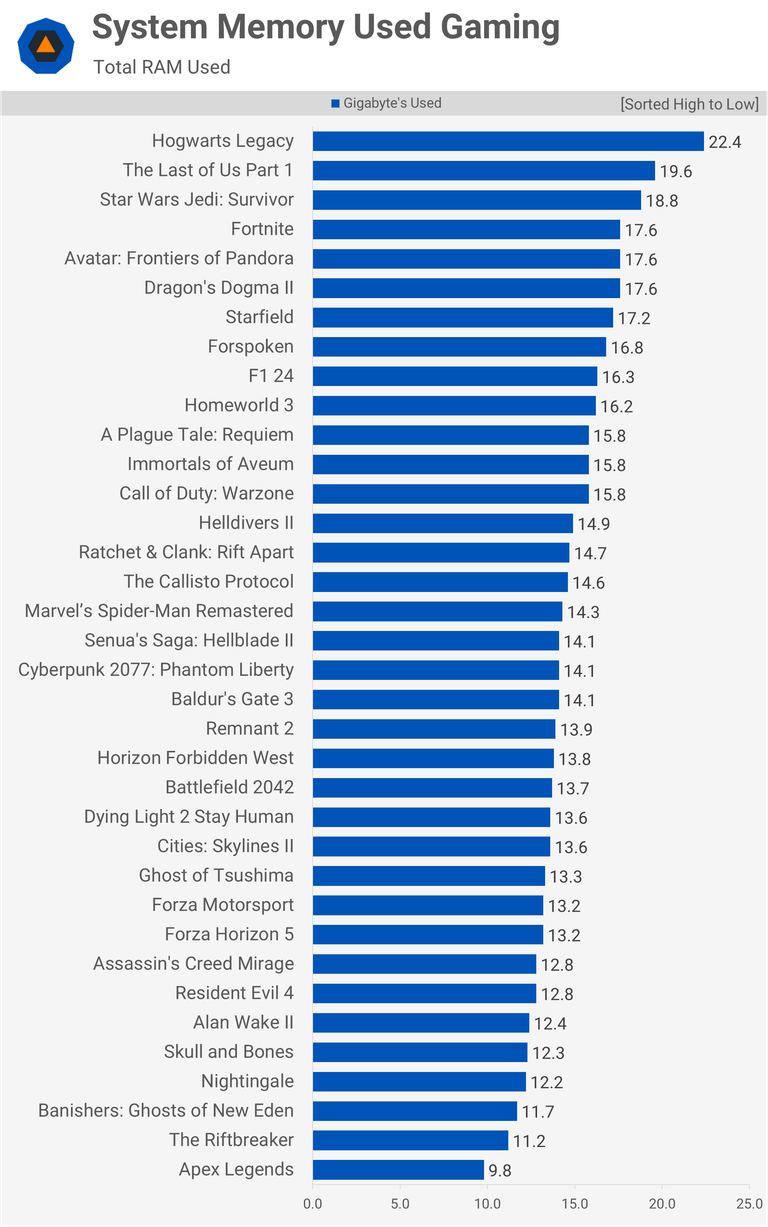
Our colleagues at Techspot have tested no less than 30 games. source
For this analysis, they used a Ryzen 7 7800X3D test system with a GeForce RTX 4090 and 64GB of DDR5-6000 memory. This high-end configuration allowed them to play around thirty games to measure RAM usage. The RTX 4090 ensures that no game elements flow from VRAM to system memory. FYI, background tasks include performance monitoring applications and game launchers like Steam, with the system using 4.5GB of RAM while idle.
They tested these RAM variants: 64GB, 32GB, 16GB, and 8GB, while playing demanding games like Hogwarts Legacy, The Last of Us Part 1, and Star Wars Jedi Survivor.
The results show that 16GB of RAM is no longer enough to run most of the latest triple-A titles. There are many games that exceed or come close to this limit, including Fortnite. Most of the games tested work on 16GB, but with very little space.
With 64GB of RAM, performance in Hogwarts Legacy is smooth with an average of 110 FPS and a minimum of 51 FPS. With 32GB, performance remains similar. However, with 16GB, frame time spikes appear, and with 8GB, the experience degrades noticeably.
For a gaming system in 2024, 32GB of RAM is recommended. This amount of memory is sufficient for modern gaming and reasonable background tasks. It is also recommended to opt for DDR5, with high-quality 32GB kits. 64GB configurations can be considered, but unless you have specific needs, this is an unnecessary extra cost.

“Incurable web evangelist. Hipster-friendly gamer. Award-winning entrepreneur. Falls down a lot.”
