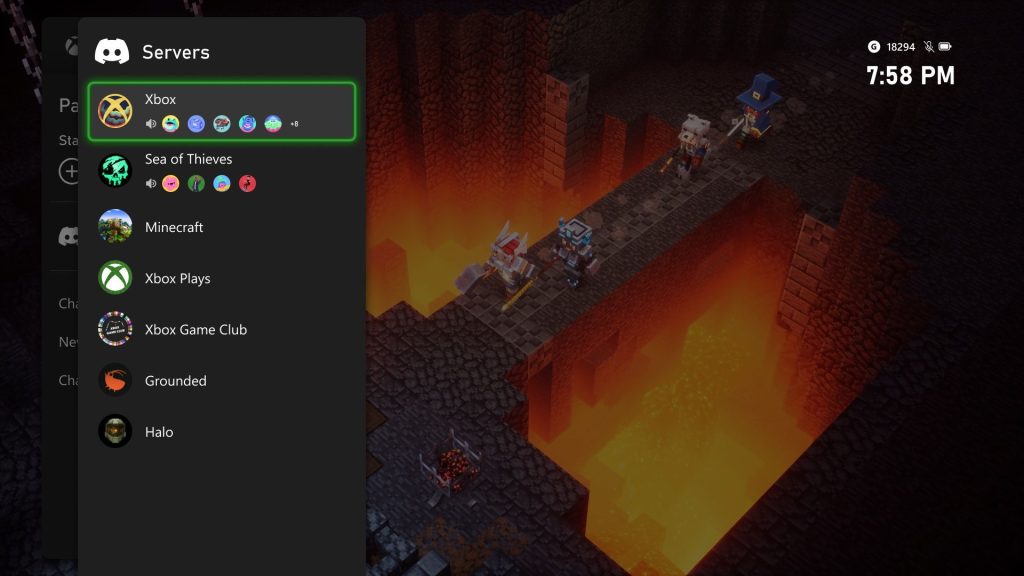
Xbox November Update: Discord, Marketplace, Capture… Details! | Xbox One
Over the months, Xbox has been striving to make its interface more comfortable by incorporating new features. This month, Xbox One and Xbox Series X | S to rejoice because the November update brings many new features, some of which have been requested for a long time.
Easier to use Discord
Last September, Discord arrived on Xbox, allowing gamers to easily communicate with those on PC. If calling in a group was too boring, now gamers are happy to know that they can now join their friends directly from Xbox without going through their smartphone.
To do this, just go to “Groups and Chats” and select “Discord”. From here, you can browse Discord servers and choose an audio channel. You will find that we see who is in the group even before you join.
In addition, Discord has noise reduction now enabled, allowing the audio to be clearer and not be annoying with the noise of a dog barking, or the sound of keyboard keys for example. The filter can be disabled in Options.
Revised Wish List
In order to spoil your loved ones this Christmas, friends and family are now notified when a wish list is shared. By referring to it, the “Buy as a gift” button appears, allowing you to please your loved ones directly!
In addition to this addition, players will now receive a notification when a wishlist item is on sale. It can be seen from the manual.
New preferences for store notifications appear. It can be found in Settings > Preferences > Store Notifications.
New app to catch
For gamers to immortalize their best memories, a new “Capture” app has been published on Xbox. To use it, you just need to go to the “Capture & Share” tab or to “My Games and Applications”.
The application allows you to view, manage and edit your recordings, but also to copy videos and screenshots directly to an external storage device. Xbox Series X | S has better playback quality thanks to the higher bitrate for videos recorded in 720p and 1080p.
New energy options
This new update also brings improved and customizable power options. By going to Settings > General > Power Options, you will find that it is possible to see the power consumption in Off (Power Saving) and Sleep modes.
Xbox Series X | The default new S is the “off” mode. In addition, power options can be customized, for example by specifying the console’s extinction after a certain period of inactivity.
A new way to stream
To make life easier for content creators, Xbox hardware now allows live streaming from the console using Twitch, Lightstream, and Streamlabs. To do this, go to “Capture & Share > Live Streaming > More options”.
Choosing “Destination” allows you to stream from the above apps. The Twitch app on Xbox is now only for streaming content.
Other additions
- users Xbox Cloud Games They can rejoice that they can enjoy console thrills on PC and Mac via Microsoft Edge and Google Chrome. Then, Samsung Smart TVs will follow later this month. For this to work, the controller must be compatible with vibration, which includes the Sony DualShock 4 in particular.
- Settings now shows the “Recommendations” section. Summarize what can be done to get the most out of your Xbox. Obviously, recommendations vary based on your current consoles, accounts, and settings.
- If you want to ask a friend to join his game, know that now you can send him a request, to which he can respond with an invitation or message.
- Xbox Support becomes Xbox Support. The appearance has been changed, as well as scrolling to more easily navigate articles, subscriptions, purchase history, and settings.
The update is rolling out to Xbox One and Xbox Series X | S. You may not be able to download it right away.

“Incurable web evangelist. Hipster-friendly gamer. Award-winning entrepreneur. Falls down a lot.”






